Mastering Nero Di Stampa: A Comprehensive Guide
When it comes to print design, achieving the perfect "nero di stampa" or black in printing can be more complex than you might think. It's not as simple as just selecting black from your color palette. Understanding the nuances of black in printing is crucial for anyone working with graphic design, whether you're a professional or a hobbyist.
From the basics of CMYK to advanced techniques for achieving rich black, this guide will walk you through everything you need to know about black printing. We'll explore the differences between flat black and rich black, provide practical tips for setting up your print files correctly, and discuss common issues that can affect print quality.
Table of Contents
- What is Nero di Stampa?
- Types of Black
- CMYK Explained
- Rich Black
- Flat Black
- How to Set Up Print Files
- Common Printing Issues
- Conclusion
What is Nero di Stampa?
“Nero di stampa” is the Italian term for "print black," and it refers to the black color used in printing processes. In the world of graphic design and print production, black isn't just one color; there are different types of black, each with its own characteristics and uses. Understanding these differences is essential for ensuring your printed materials look exactly as intended.
Why Does Black Matter in Printing?
Black is one of the most commonly used colors in print design. Whether it's for text, backgrounds, or graphic elements, black plays a crucial role in the overall appearance of a printed piece. However, the black you see on your computer screen isn't always the same as the black that comes out of a printer. This discrepancy can lead to unexpected results if not properly managed.
Types of Black
There are two primary types of black used in printing: flat black and rich black. Each type serves a different purpose and produces different visual effects.
Flat Black
- Flat black, also known as 100% black, is achieved by setting the K (black) value to 100% and leaving the C (cyan), M (magenta), and Y (yellow) values at 0%.
- This type of black is ideal for text and fine details because it prints sharply and clearly.
- However, flat black may appear lighter and less saturated when used as a background or large area fill.
Rich Black
- Rich black, also known as deep black or CMYK black, is created by combining percentages of cyan, magenta, yellow, and black.
- This combination produces a darker, more saturated black that is perfect for large areas of color.
- Rich black helps prevent misregistration issues, where slight misalignments can create unwanted color halos around black areas.
CMYK Explained
CMYK stands for Cyan, Magenta, Yellow, and Key (black). It is the color model used in color printing and is based on the subtractive color theory. Unlike the RGB color model used for digital displays, CMYK works by subtracting light from white paper to create colors.
How CMYK Works
When you print using the CMYK model, the printer applies layers of cyan, magenta, yellow, and black ink to the paper. By varying the percentages of these inks, you can create a wide range of colors, including different shades of black. The key to achieving the best results lies in understanding how these percentages interact.
Rich Black
Rich black is a darker, more intense version of black that is achieved by combining black ink with other colors. This technique is particularly useful for creating professional-looking printed materials.
Advantages of Rich Black
- Rich black provides a deeper, more vibrant appearance compared to flat black.
- It reduces the risk of misregistration, ensuring clean edges and precise alignment.
- Rich black is ideal for large areas of black, such as backgrounds or solid fills.
Common Rich Black Combinations
There are several common recipes for creating rich black:
- C75, M65, Y60, K100
- C40, M30, Y30, K100
- C50, M40, Y40, K100
Each combination produces a slightly different shade of black, so it's important to choose the one that best suits your design needs.
Flat Black
Flat black is the simplest form of black in printing and is created by using only black ink (K100). While it may not be as visually striking as rich black, it has its own set of advantages.
When to Use Flat Black
- Flat black is ideal for text and fine details because it prints clearly and sharply.
- It reduces ink coverage, which can be beneficial for projects with strict ink limitations.
- Flat black is less likely to cause smudging or bleeding on certain types of paper.
How to Set Up Print Files
Setting up your print files correctly is crucial for achieving the desired results. Here are some tips for ensuring your black colors print as intended:
Key Considerations
- Use the correct color profiles for your printer and paper type.
- Specify the appropriate black values (flat or rich) based on the design element.
- Check for any overprinting issues that could affect the final output.
Practical Steps
To set up your print files:
- Open your design in a professional software like Adobe Photoshop or Illustrator.
- Set the document color mode to CMYK.
- Define the black values for text and background elements separately.
- Export your file in a print-ready format, such as PDF/X-1a.
Common Printing Issues
Even with careful preparation, printing issues can still arise. Here are some common problems and how to address them:
Color Mismatches
Color mismatches between your screen and printed output can be frustrating. To minimize this issue:
- Calibrate your monitor regularly.
- Use color profiles that match your printer and paper type.
- Request color proofs from your printer if necessary.
Smudging and Bleeding
Smudging and bleeding can occur when too much ink is applied to the paper. To avoid this:
- Limit ink coverage to recommended levels (usually around 280%).
- Choose appropriate paper types for your project.
- Allow sufficient drying time for ink.
Conclusion
Achieving the perfect "nero di stampa" requires a solid understanding of the different types of black and how they behave in the printing process. Whether you're working with flat black for text or rich black for backgrounds, careful planning and attention to detail can make all the difference in the final result.
We encourage you to experiment with different black combinations and settings to find what works best for your projects. And don't hesitate to reach out to professional printers or graphic designers if you need additional guidance. By mastering the art of black in printing, you'll be able to create stunning, professional-quality designs that impress your clients and audience alike.
Have any questions or tips of your own? Leave a comment below and let's continue the conversation!

Il nero di stampa: nero ricco e nero piatto | Packly Blog

Prova di stampa in bianco e nero - Docsity
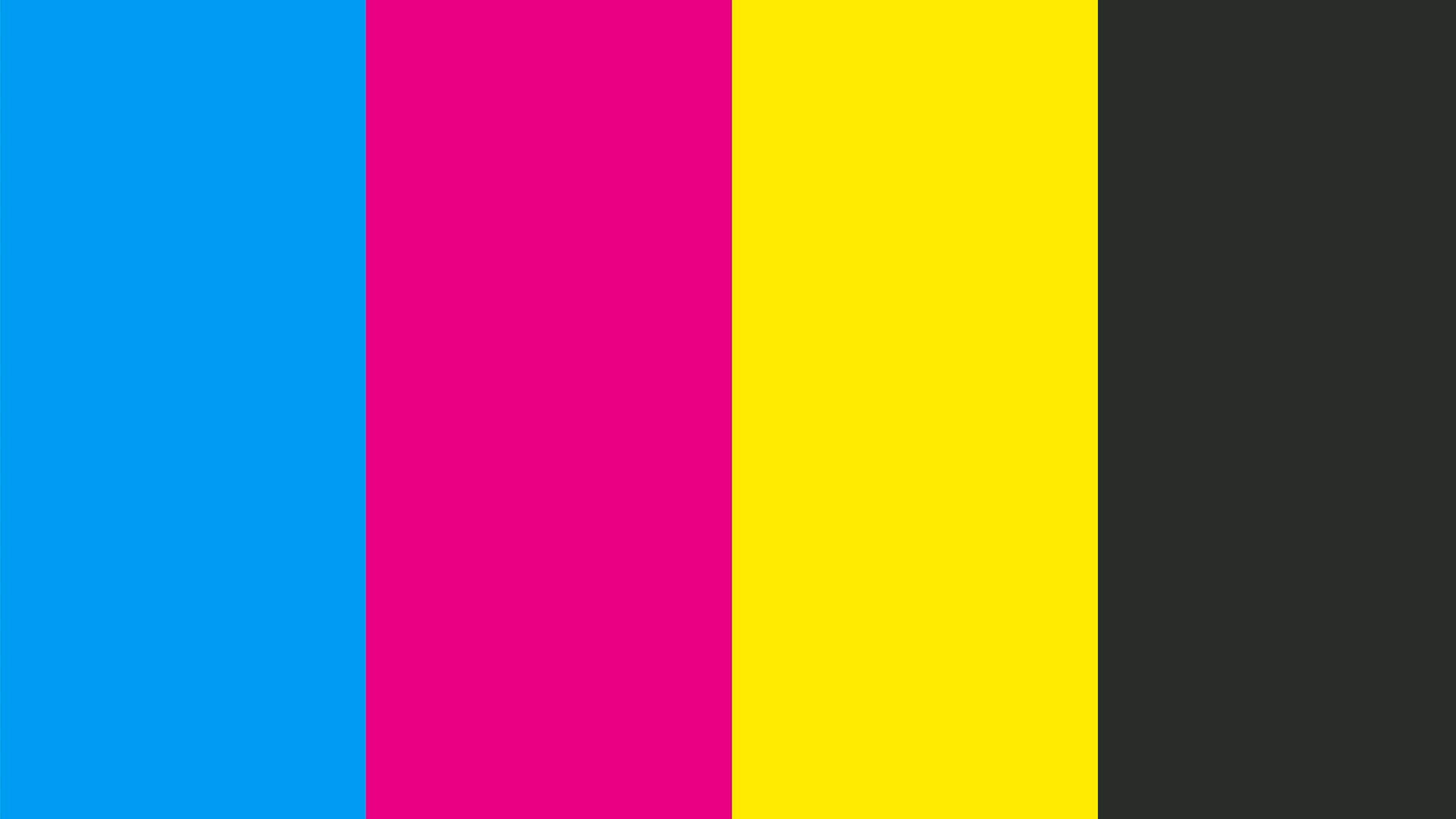
Quadricromia